
Thank you for your payment. Now let's begin the implementation.
It's time to get the process started. Use the calendar below to schedule your kickoff meeting. We'll walk you through all the steps and answer all your questions.

The HubSolved implementation process.
We will complete implementation in under 30 days. After 30 days, your subscription will activate.
-
Schedule the kickoff meeting (right now).
-
Map the properties by deciding which isolved fields will sync to which HubSpot properties.
-
Create and/or update HubSpot properties to properly accept isolved data.
-
Install the integration.
-
Merge any duplicate company and contact records; perform any CRM cleanup.
-
Create baseline lists and reports to view and segment your client data in HubSpot.
-
Provide training on using and customizing HubSolved.
Don't see any times you like?
Contact CJ at cj@thegistinbound.com or 716-201-0405 and let us know some times you're available. We'll get something on the calendar with a member of our team as soon as possible.
Implementation Process Overview
Here's a quick preview of what's to come. During the kickoff meeting we'll briefly review the process, create a project dashboard and begin with the first step of property mapping.
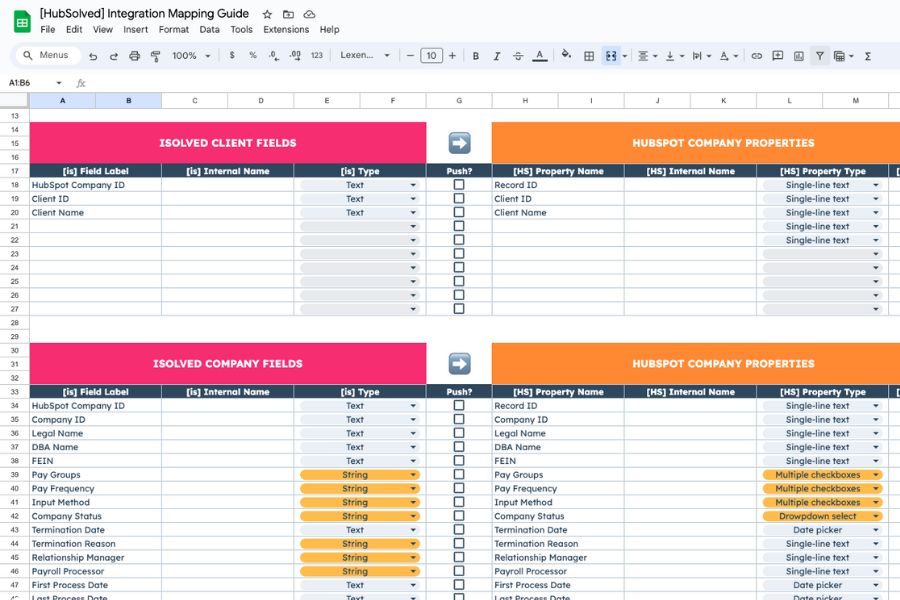

1. Property Mapping
Before we start syncing data from isolved, we need to make sure HubSpot has all the right properties to accurately accept the data.
We'll plan every field mapping and then create or update all the properties in HubSpot.

2. Installation
Once all the properties are created in HubSpot, we're ready to start pushing the data from the tables in isolved. Here's a sneak peak of what that looks like.
We'll walk you through the registration process and then sync all the properties.
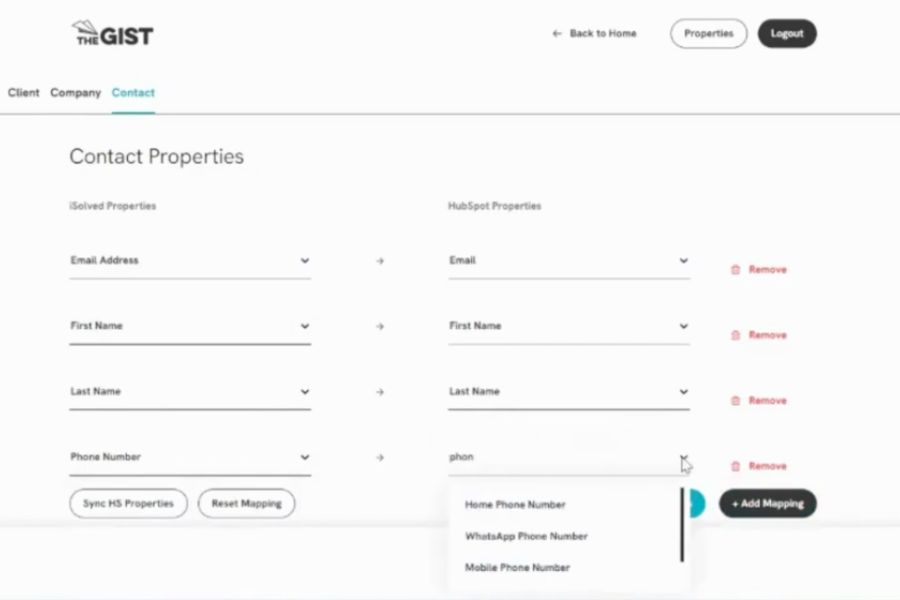
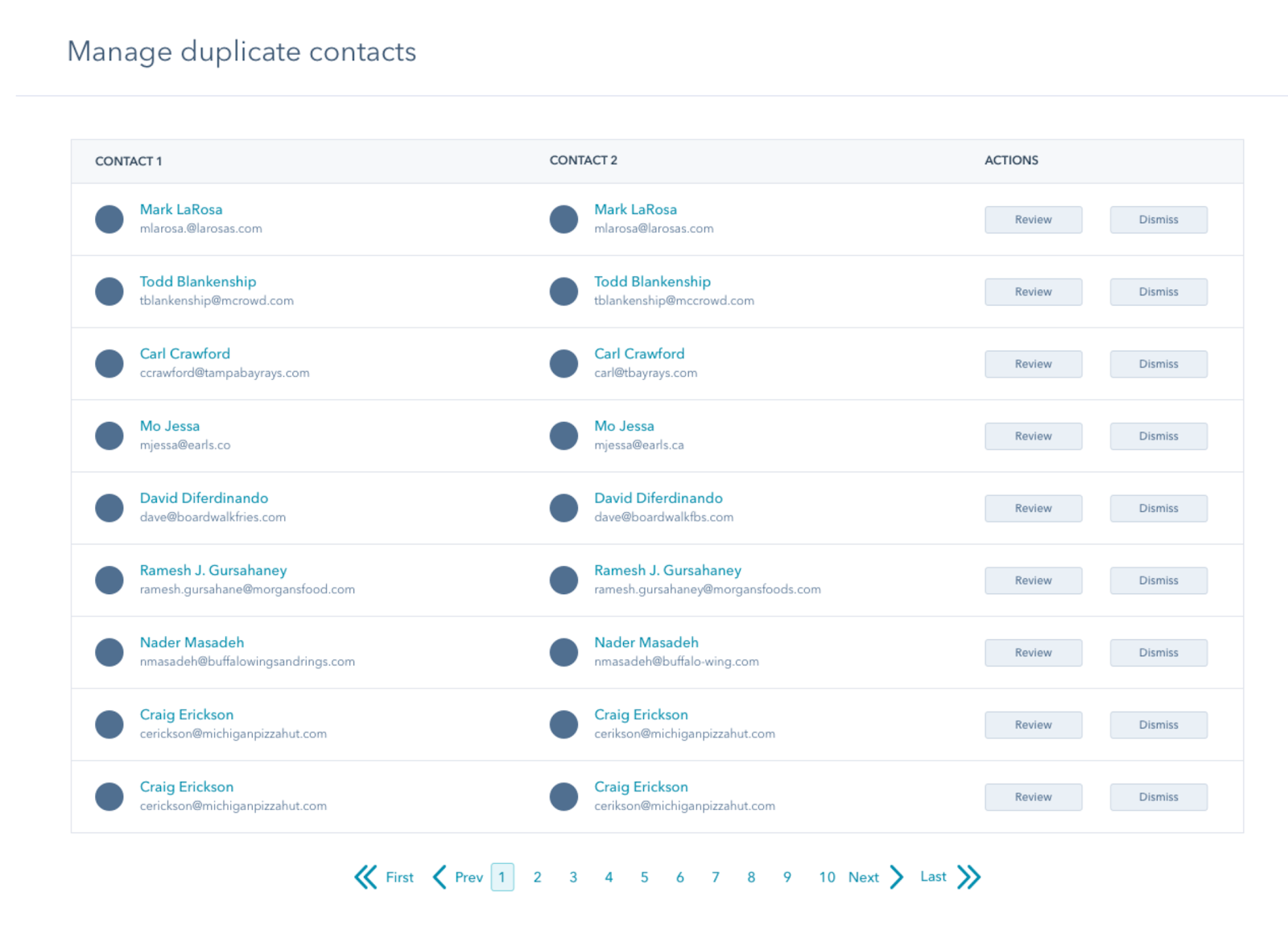

3. De-Duplication and Cleanup
If you already have client company and contact records in HubSpot, it will create duplicate records the first time you install HubSolved. So we'll help with the cleanup.
Our team will manually merge all duplicate records, keeping the synced record as the one to continue updating.

4. List Segmentation
Now that you have most of your important client data in your CRM, there are endless opportunities for segmenting your clients for marketing, sales and customer service purposes.
We'll create basic active lists to segment your clients by status, size and other variables.
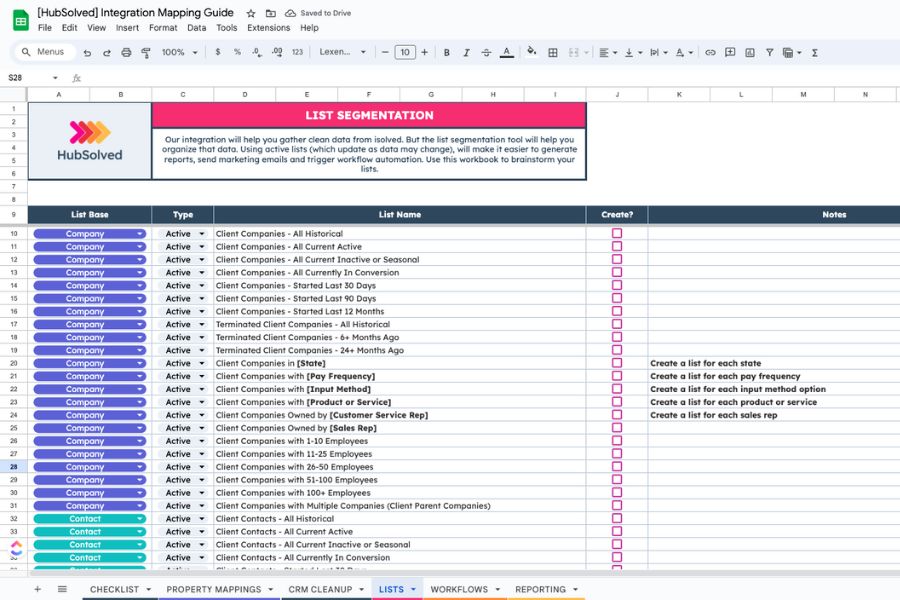
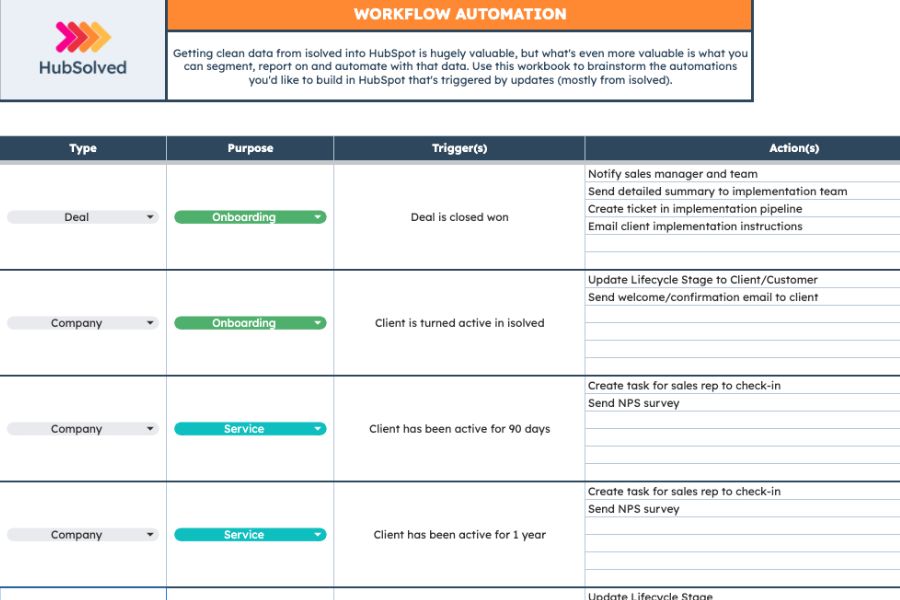

5. Workflow Automation
In addition to clean data and segmenting, now you can trigger automation based on updates to your client records. Automations like emails, tasks, internal notifications and more.
We'll build a workflow that will notify your teams when clients become active.

6. Reporting
It's your data, you should be able to view it however you want. So let's build some reports to analyze your client relationships based on the variables that matter.
We'll build a report dashboard to break down key client overview metrics.
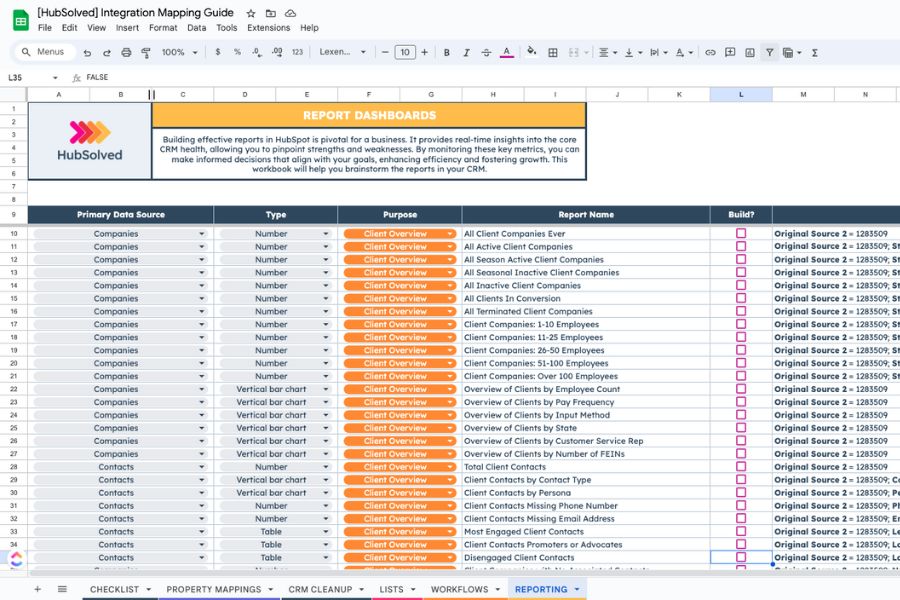

Imagine the use cases.
Apart from keeping your CRM records squeaky clean, HubSolved offers a number of marketing, sales and customer service benefits.
Client Onboarding
Since fields like "Status" and "First Payroll Run Date" will now be synced to HubSpot, your CRM will know exactly when a new client is live in your system. You can now trigger automated actions as soon as this happens. Examples:
- Enroll the client in an email series welcoming them to your company.
- Create a task for a rep to schedule a check-in meeting.
- Send them a feedback survey 90 days into their relationship with you.
- And much more...
Client Termination
Just like with onboarding, your CRM will reflect the exact moment a client terminates. There may be several actions you want to automate when this happens. Examples:
- Remove the client contacts from your client email subscription lists.
- Send them a "sorry to see you go" email with an exit interview type survey to gather data on why they termed and how you can improve.
- Create a task for a member of your sales team to follow-up with them in 6 months.
- And much more...
List Segmentation
Effectively segmenting your contacts and companies into various lists paves the way to better marketing, automation, reporting and more. For example, you can segment your clients into different lists based on:
- Their employee counts
- Their pay frequencies
- The products and services they've purchased from you
- Their state or location
- The states where they have employees
- How long they've been a client
- By first or last process date
- By total invoice amounts
- By sales or service rep
- And much more...
Product Upsells
Simply being able to segment your clients into different lists based on the products and services they've purchased (or haven't purchased) allows you to market new services to the right clients.
Example Scenario 1: You want to run a timekeeping promotion. So you create a drip campaign and only enroll clients who:
- Have at least 10 employees
- On a weekly pay frequency
- Pay their employees hourly
- And don't already have timekeeping with us
Additionally, you can build lists of product upsell candidates and take action whenever a client meets that criteria.
Example Scenario 2: As soon as a client company grows to 45 employees, the CRM immediately creates a task for their sales rep to contact them about ACA reporting services. And they are added to the "ACA Reporting Candidates" list, so they'll be included on any promotional emails about ACA services.
Client Communication
Gone are the days of manually pulling lists through file imports and exports whenever you need to send a mass communication to your clients. Now with all your client data in HubSpot, you can build any list you need for client communication in seconds. Some examples include:
- Send bank holiday and software update notifications to all clients
- Send state-specific labor law alerts only to clients who are impacted
- Communicate about ACA or EEO-1 reporting requirements only to clients who qualify based on their employee counts
- Automatically suppress new clients from any product upsell promotional emails
- And much more...
Internal Communication
External communication to clients isn't the only communication that should be automatically triggered. There are many scenarios where you can automate internal communication to keep your teams aligned. Examples include:
- Notify sales team whenever a client meets the criteria of a potential product upsell
- Notify the service team whenever a client completes a feedback survey
- Notify everyone whenever a CSR or service rep for a client has changed
- Notify teams of new starts
- Notify teams of recent terms
- And much more...
Retention + Loyalty
One of the most important use cases of syncing client data from isolved into HubSpot is to retain and grow existing client accounts. Here are some examples:
- Properly welcoming new clients with automated onboarding communication
- Well-timed service communication to all active clients
- Automatically sending feedback surveys to clients on a specific cadence
- Automatically notifying service reps when one of their clients responds to a feedback survey
- Ensuring service tickets are routed to the correct service rep
- And much more...
Reporting
Everyone wants a CRM to provide visibility into client details and organizational performance. That becomes much easier when your critical client data is automatically synced into HubSpot from isolved. Examples of reports you can build include:
- Clients by average employee count
- Clients by total invoice amounts
- Clients by purchased products and services
- Clients by state
- Clients by start date
- Clients by total invoice amounts, broken down by employee counts and/or purchased products and services
- Clients by sales rep
- Clients by service rep
- And much more...