
The only API integration that syncs isolved client data to HubSpot.
The Gist has built a custom API integration that automatically syncs all your important client data in isolved to your HubSpot CRM. Spend less time on imports and manual data clean-up and more time marketing, selling and serving your clients.

Your CRM should be a source of truth, too.
No more excuses. ClientSync runs a recurring, daily push of data from isolved to HubSpot - in that direction only. Whenever a record is created or updated in isolved, the matching record will be created or updated in HubSpot. Schedule a demo to see it in action.

This can be you, like really soon:
You've been daydreaming about a future of automation and efficiency. Where things can be easier. You can have that with ClientSync.
Speed and Automation
isolved pushes the latest client data to HubSpot every day. Those updates trigger workflows in HubSpot to automate task assignments, marketing lists, support tickets, communication and more.
Data Integrity
HubSpot now segments clients by state, size and services. It emails the right client contacts. And assigns support tickets to the right service rep. Every data point that matters is accurate, always.
Efficiency and Time Savings
isolved ensures that HubSpot is always up-to-date, eliminating countless hours of manual labor. Marketing, sales and customer service operations can finally be automated and streamlined.

Imagine the use cases.
Apart from keeping your CRM records squeaky clean, ClientSync offers a number of marketing, sales and customer service benefits.
Client Onboarding
Since fields like "Status" and "First Payroll Run Date" will now be synced to HubSpot, your CRM will know exactly when a new client is live in your system. You can now trigger automated actions as soon as this happens. Examples:
- Enroll the client in an email series welcoming them to your company.
- Create a task for a rep to schedule a check-in meeting.
- Send them a feedback survey 90 days into their relationship with you.
- And much more...
Client Termination
Just like with onboarding, your CRM will reflect the exact moment a client terminates. There may be several actions you want to automate when this happens. Examples:
- Remove the client contacts from your client email subscription lists.
- Send them a "sorry to see you go" email with an exit interview type survey to gather data on why they termed and how you can improve.
- Create a task for a member of your sales team to follow-up with them in 6 months.
- And much more...
List Segmentation
Effectively segmenting your contacts and companies into various lists paves the way to better marketing, automation, reporting and more. For example, you can segment your clients into different lists based on:
- Their employee counts
- Their pay frequencies
- The products and services they've purchased from you
- Their state or location
- The states where they have employees
- How long they've been a client
- By first or last process date
- By total invoice amounts
- By sales or service rep
- And much more...
Product Upsells
Simply being able to segment your clients into different lists based on the products and services they've purchased (or haven't purchased) allows you to market new services to the right clients.
Example Scenario 1: You want to run a timekeeping promotion. So you create a drip campaign and only enroll clients who:
- Have at least 10 employees
- On a weekly pay frequency
- Pay their employees hourly
- And don't already have timekeeping with us
Additionally, you can build lists of product upsell candidates and take action whenever a client meets that criteria.
Example Scenario 2: As soon as a client company grows to 45 employees, the CRM immediately creates a task for their sales rep to contact them about ACA reporting services. And they are added to the "ACA Reporting Candidates" list, so they'll be included on any promotional emails about ACA services.
Client Communication
Gone are the days of manually pulling lists through file imports and exports whenever you need to send a mass communication to your clients. Now with all your client data in HubSpot, you can build any list you need for client communication in seconds. Some examples include:
- Send bank holiday and software update notifications to all clients
- Send state-specific labor law alerts only to clients who are impacted
- Communicate about ACA or EEO-1 reporting requirements only to clients who qualify based on their employee counts
- Automatically suppress new clients from any product upsell promotional emails
- And much more...
Internal Communication
External communication to clients isn't the only communication that should be automatically triggered. There are many scenarios where you can automate internal communication to keep your teams aligned. Examples include:
- Notify sales team whenever a client meets the criteria of a potential product upsell
- Notify the service team whenever a client completes a feedback survey
- Notify everyone whenever a CSR or service rep for a client has changed
- Notify teams of new starts
- Notify teams of recent terms
- And much more...
Retention + Loyalty
One of the most important use cases of syncing client data from isolved into HubSpot is to retain and grow existing client accounts. Here are some examples:
- Properly welcoming new clients with automated onboarding communication
- Well-timed service communication to all active clients
- Automatically sending feedback surveys to clients on a specific cadence
- Automatically notifying service reps when one of their clients responds to a feedback survey
- Ensuring service tickets are routed to the correct service rep
- And much more...
Reporting
Everyone wants a CRM to provide visibility into client details and organizational performance. That becomes much easier when your critical client data is automatically synced into HubSpot from isolved. Examples of reports you can build include:
- Clients by average employee count
- Clients by total invoice amounts
- Clients by purchased products and services
- Clients by state
- Clients by start date
- Clients by total invoice amounts, broken down by employee counts and/or purchased products and services
- Clients by sales rep
- Clients by service rep
- And much more...

ClientSync at a glance.
It's pretty simple. ClientSync runs every day, pushing whichever data you chose from isolved to HubSpot. You'll have an admin panel that will allow you to customize your data flow.
ClientSync costs $500 per month. Through our partnership, isolved has waived the API connection fees they usually charge in addition.
We'll handle the implementation for a one-time fee, which varies depending on the size of your database.
Data syncs in only one direction: from isolved to HubSpot.
Client, company and contact data gets pushed. No employee data.
We will help you connect and implement the integration.
It's a recurring, daily sync that keeps running as long as it's connected.
You'll have a control panel to customize the data that gets pushed to HubSpot.
ClientSync costs $500 per month. And isolved API fees are waived.
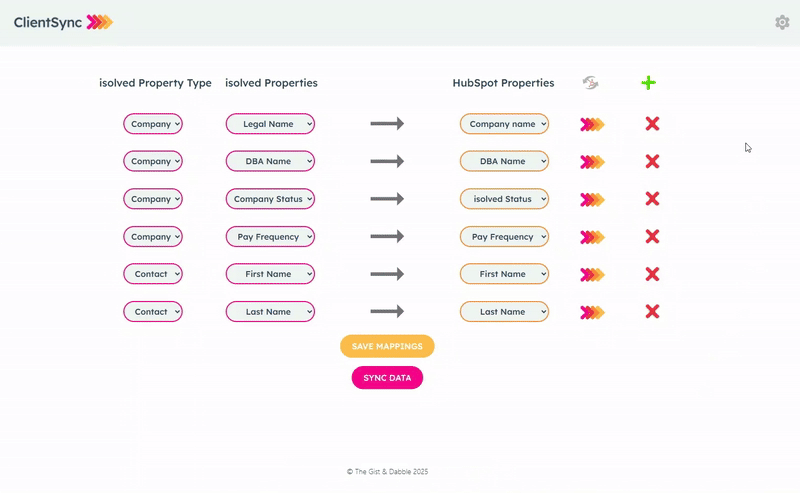

Now, HubSpot will always have the most up-to-date client data like:

Default field mappings and unlimited custom mappings.
As soon as you purchase the integration, you'll have several default mappings to choose from. Additionally, you can add your own custom mappings, so your integration will never be limited. And you can always edit or update your mappings in your integration control panel. Check out this list for just a few examples.
-
Client ID
-
Client Name
-
Company ID
-
Legal Name
-
Pay Frequency
-
Input Method
-
Company Status
-
Relationship Manager
-
First Process Date
-
Last Process Date
-
Total Employees
-
Active Employees
-
Street Address
-
City
-
State
-
ZIP Code
-
NAICS Code
-
Contact Type
-
Contact First Name
-
Contact Last Name
-
Contact Email
-
Contact Phone
-
Contact Job Title
-
Legal Services

Demo (or beta test) Client Sync.
ClientSync is currently available in private beta. You can install it now, for free, to a live or demo portal. Once it's ready for full public release, you may choose to uninstall it or keep it running and pay the monthly subscription fee of $500. Once live, The Gist will also charge a one-time implementation fee. Click the button below to try it out now.
Let's do this!
Just fill out the form and we'll be sure to email you right away. We'll schedule a demo call and then proceed with the integration.
